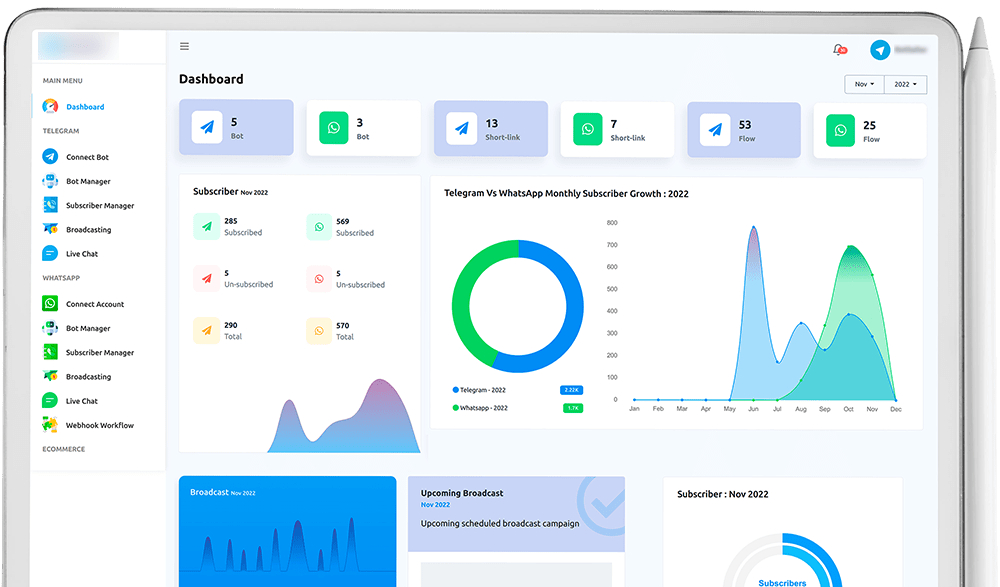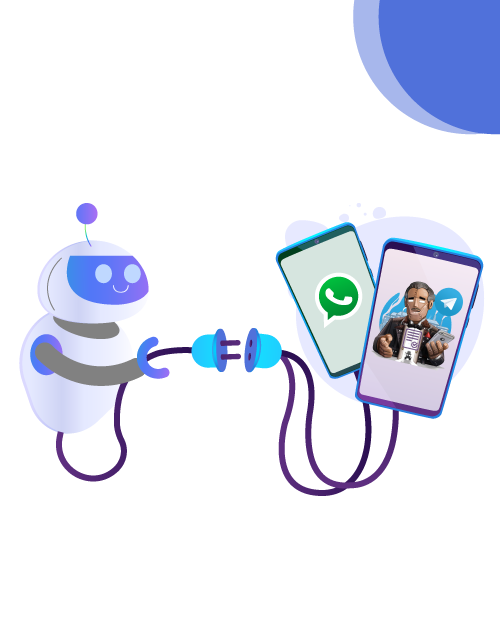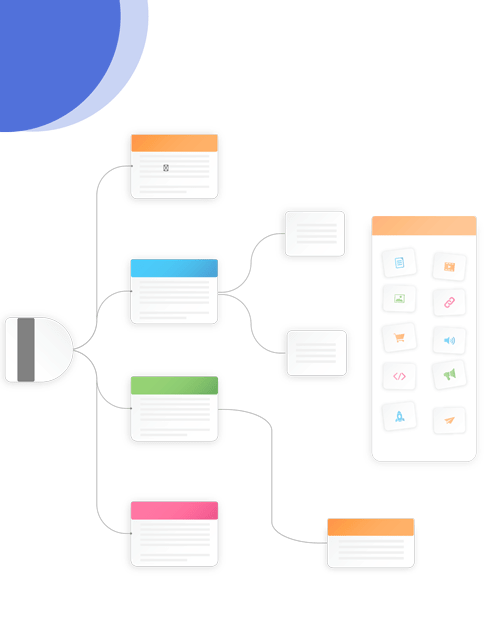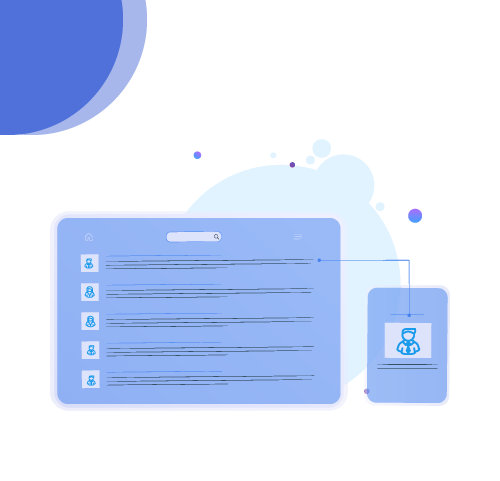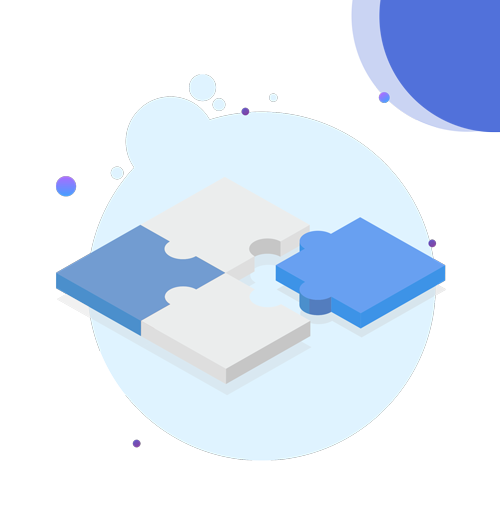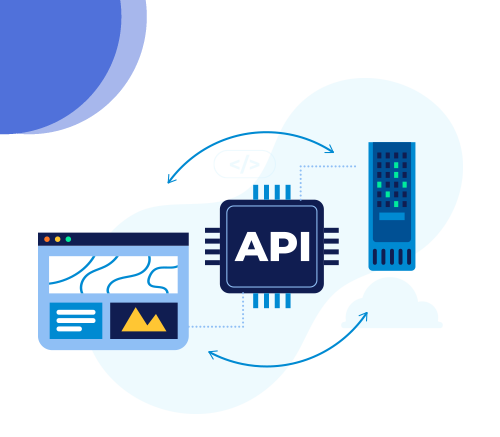Feature
Broadcast to Subscribers
Broadcasting is an excellent BOT CLOUD tool that allows you to engage with your contacts list while also assisting in the growth of your business. Based on a number of precise factors, a segmented audience can be reactivated, re-engaged, or sent messages, reminders, or follow-ups.
Businesses using the WhatsApp Business Platform are charged per conversation. Each WhatsApp Business account will receive 1K free conversation per month.
Telegram broadcasting has no limitations, unlike WhatsApp. The Telegram Chatbot is not subject to the 24-hour restriction, thus you are not limited in terms of time.
WhatsApp Pricing